
Project Zomboid Launcher Legacy
A downloadable game for Windows
PROJECT ZOMBOID BUILD 41.78 ONLY!
Game launcher for Project Zomboid
My game launcher allows you to launch a game with a patch from the BetterFPS mod, which increases your FPS by 2-3 times
Поддержка Русского языка! Мой игровой лаунчер позволяет запускать игру с патчем от мода BetterFPS, что увеличивает ваш FPS в 2-3 раза Русское описание программы: https://dzen.ru/a/ZtolYhqtBn_oXJDN
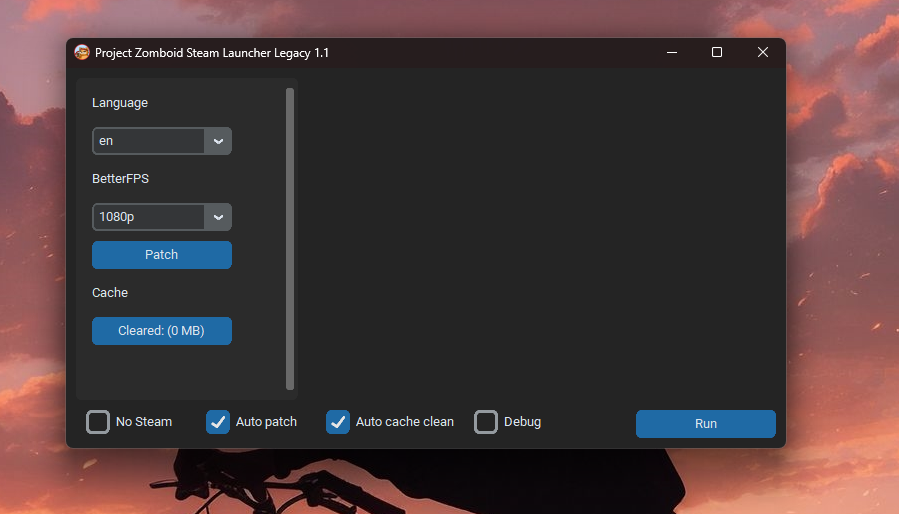
| ⭐Saving resources | The launcher does not go into startup and does not sit in the background, turns off after startup, starts up quickly System used and Disk Storage: 19 MB RAM, 18 MB Disk |
| ⭐Autopatch | Each launch of the game will be autopatched, in order to avoid rolling back the Steam patch when checking files and updating |
| ⭐Autocache | Auto clearing of cache and garbage, which can amount to 250MB per day + |
| ⭐Without a license | The ability to run and work without a license, and with it |
| ⭐Language | Support for multiple languages, defines itself, but can be changed in the settings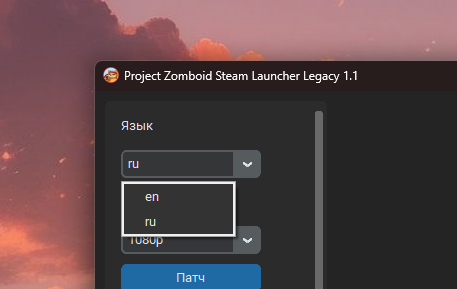 |
| ⭐Patch BetterFPS | The ability to install a Better FPS mod that will increase it 2-3 times, with just one button for different presets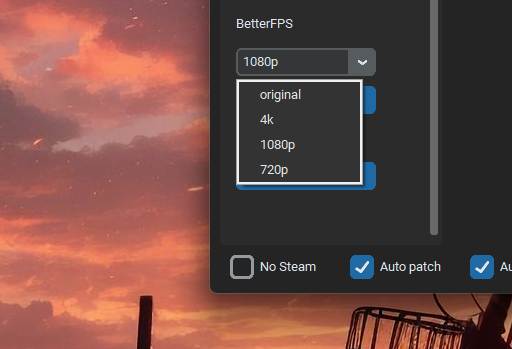 |
| ⭐ Cache Clear | Clearing the cache and garbage generated by the game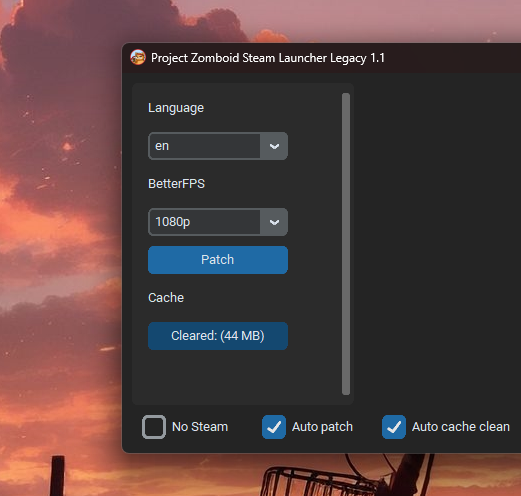 |
| ⭐Debug Mode (CHEATS) | The ability to run the game in cheat mode, to check or debug mods, games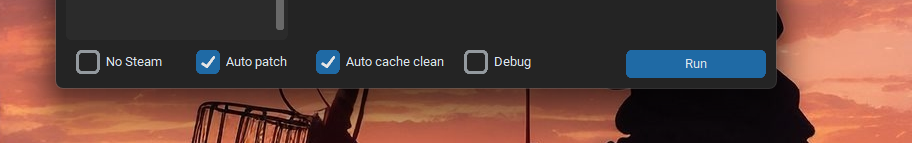 |
| ⭐Settings | The launcher has settings, presets, and more |
| ⭐Quickness | Very fast patch and launch |
| ⭐Adaptability | For different screens |
| ⭐Themes | Depending on the Windows theme, either a black or a light theme will be applied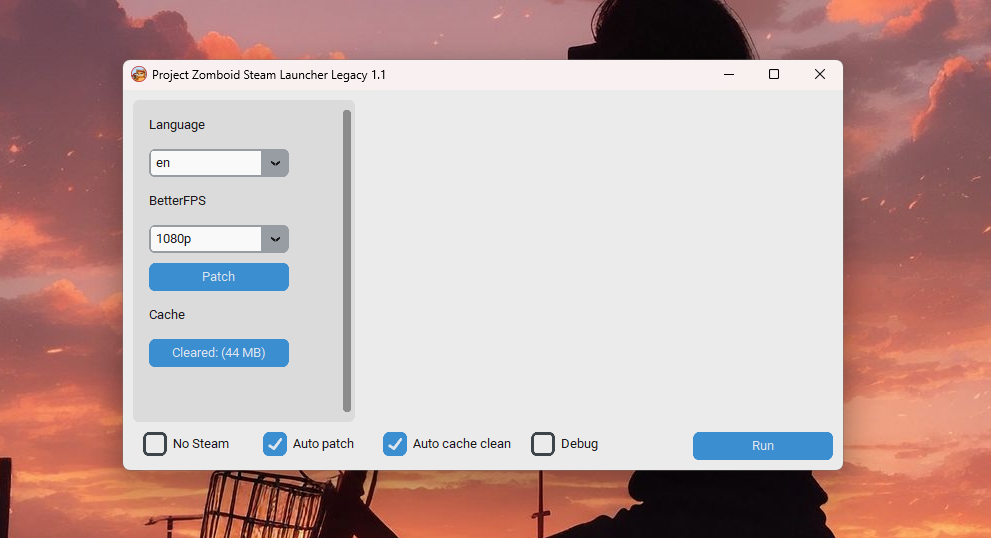 |
| ⭐ Info | ⭐Free download and used, no viruses |
Links
Unsupported, Googcle Chrome Required Version:
| Updated | 10 days ago |
| Status | Released |
| Platforms | Windows |
| Release date | Sep 05, 2024 |
| Author | JobLab - Studio |
| Genre | Survival |
| Tags | betterfps, launcher, mods, patch, project, project-zomboid, project-zomboid-launcher, Zombies, zomboid |
| Average session | Days or more |
| Languages | English, Russian |
| Inputs | Keyboard, Mouse |
| Links | Steam, YouTube, Blog |
Download
Install instructions
1. Download
2. Unpaking Zip
3. Run .exe File
4. Choose Project Zomboid Folder
5. Click Run
Development log
- 1.1 !Sep 10, 2024

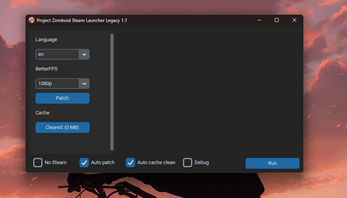
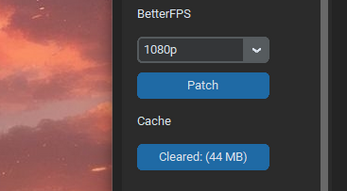
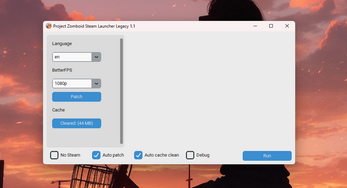
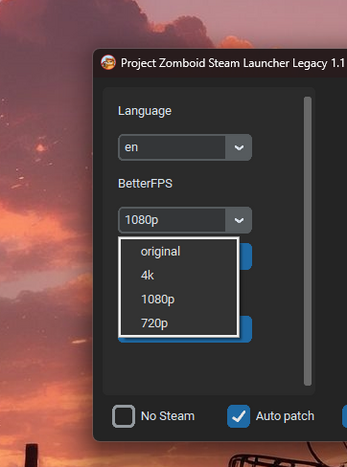
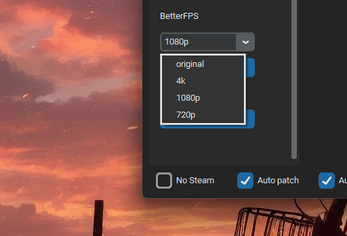
Leave a comment
Log in with itch.io to leave a comment.